Issues & Limitations
As I mentioned before, GM-I18n is still in very early stages of development, so you should be aware of the following issues before using it in your game.
Limited Support for HTML5 Export
GM-I18n is not fully compatible with HTML5 export yet. There's an issue with the non-Latin fonts. I'm already working on it, but I still don't know how to solve it. If you have any idea or suggestion, please feel free to open an issue or start a discussion on the GitHub repository.
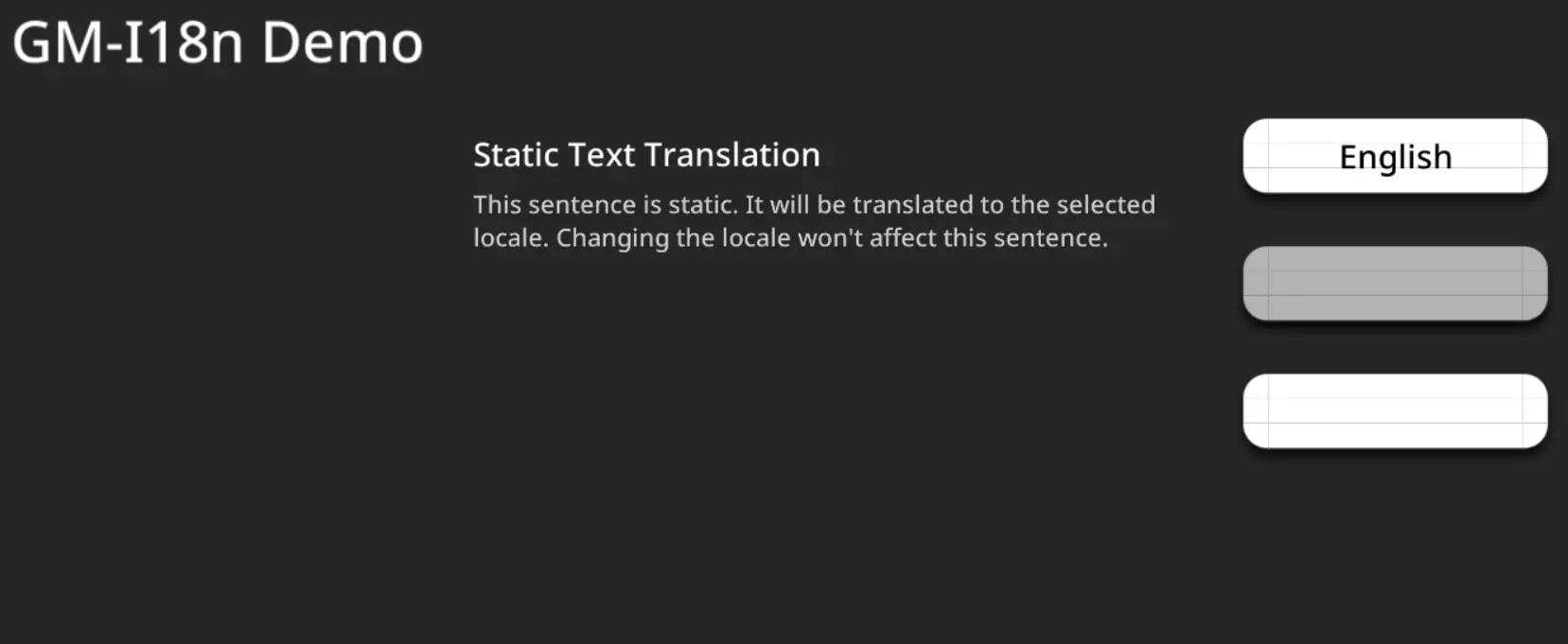
There's no issue with text drawing if you're using Latin-based fonts. But, for non-Latin fonts, here's the issue that I found so far:
- The text is not drawn correctly. As you can see in the image above, the text is only drawn on the button.
- Even if it's drawn correctly, the text is not drawn in the correct configuration like in the drawing preset. For example, the font size, color, and alignment is not applied correctly.
Here's what I tried so far:
- I tried to use the
draw_set_fontbuilt-in function instead ofi18n_use_drawingori18n_draw_messagefunction, it doesn't work. - I tried drawing the text manually using
draw_textfunction (and its derivatives), it doesn't work. It also the same if I use thedraw_set_fontfunction. - I change the
Draw EventtoDraw GUI Event. The text is drawn, but it's not drawn in the correct configuration like in the drawing preset. - I tried to toggle the WebGL option in the HTML5 export settings. It doesn't work.
I'm completely stuck, so there's no temporary solution for this issue. If you have any idea or suggestion, please feel free to open an issue or start a discussion on the GitHub repository.
No Built-in Text Analysis Function
GM-I18n doesn't have any built-in text analysis function yet. So, if your translation is a "one word message", it will be drawn as a single line even if you set the width in the drawing preset.
Temporary solution: you have to add a space ( ) or a newline character (\n) manually in the translation string.
{
"text": "この文は静的です。選択されたロケールに翻訳されます。ロケールを変更してもこの文には影響しません。"
}
I've actually implemented a force_wrap parameter in the I18nDrawings constructor back then, but it was causing performance issue. Since GM-I18n is a performance-oriented library, I decided remove it for now. Stay tuned for future updates!
No Support for Complex Scripts
I've tested GM-I18n with some languages that has a complex script, like Arabic, and the text is not drawn correctly (no cursive connection between the characters). I haven't tested it with other complex script (such as Thai, Tamil, Devanagari, etc.) yet, but it's likely to have the same issue.
I had thought about implementing the RTL feature, but I decided to hold off for now (because languages that use RTL also use complex scripts). If you need it, feel free to open an issue or start a discussion on the GitHub repository.